On the Downloads page you’ll find links to download Ableton Live project files for each track from micro((osmos.
These are provided for you to explore the tracks in greater detail or to grab presets and samples to use in your own music making.
Learn more about how to use the packs and what you can do with them below.
Once you’ve download a Live Pack for any of the songs you’ll have a song-name.alp file.
Double click this to open it with Ableton Live and choose any location on your hard drive to install the project.
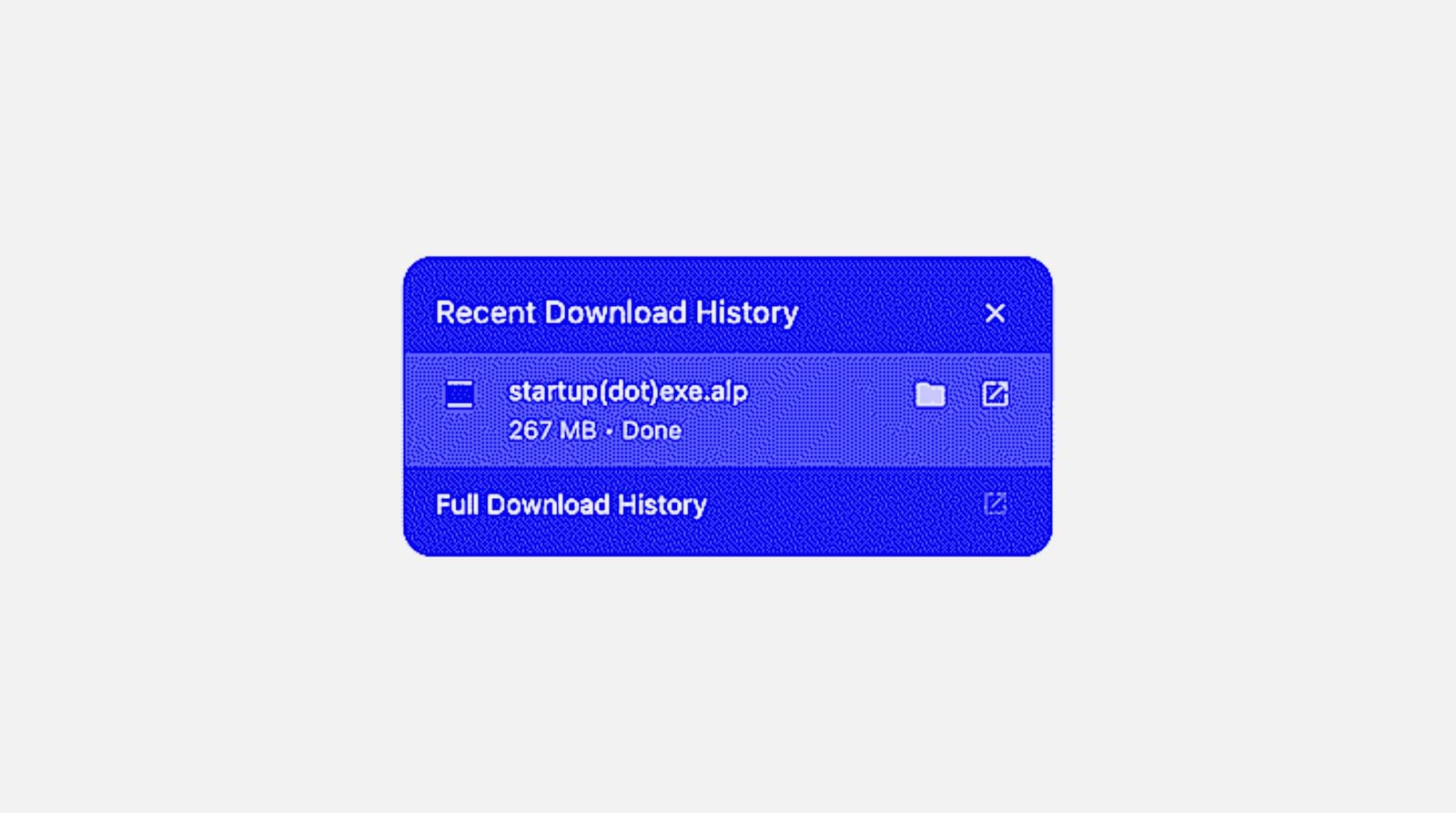
Once the project is installed you’ll find a folder called song-name. Inside of this you’ll see a file called song-name.als.
Double click this to open the project in Ableton Live.
You will need at least Ableton Live Suite 12 to open the project files.
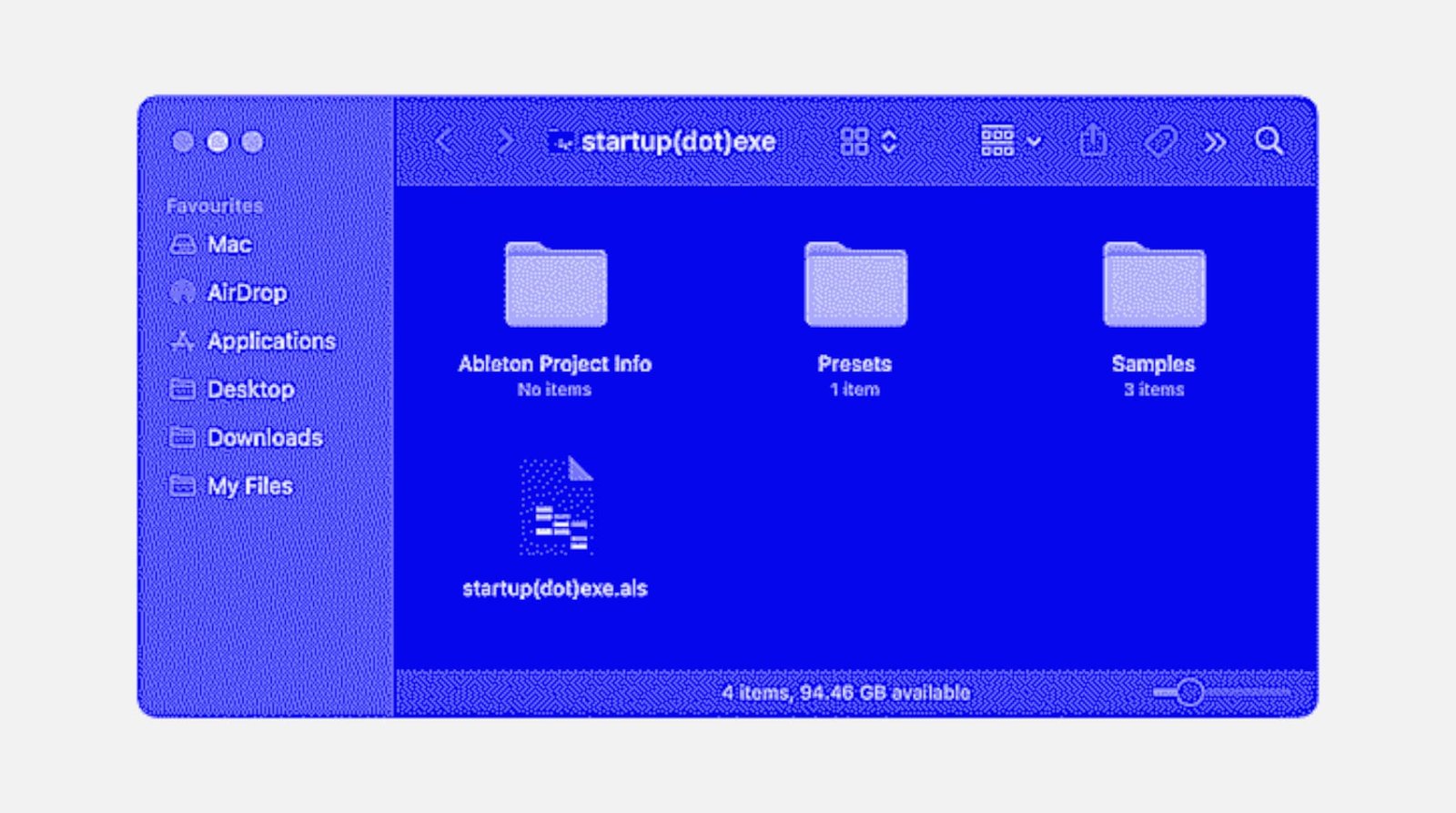
From here you can explore the project, export samples and save presets.
To learn more about Ableton Live visit https://www.ableton.com/en/live/learn-live/
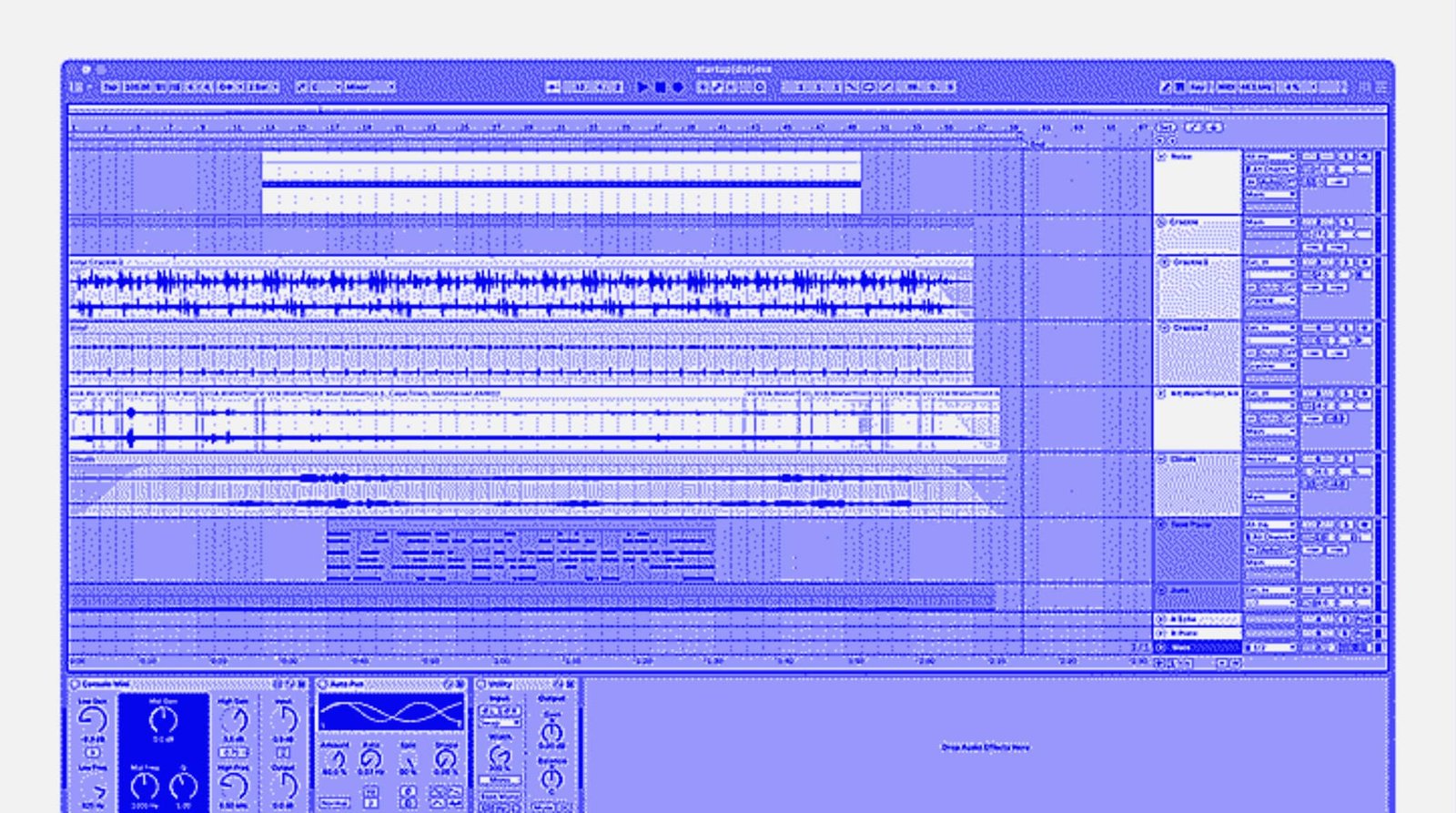
The copyright of the compositions and recordings within the Ableton Live project files remains the property of Thomas Glendinning (conso/e).
You may use any part of the project files (i.e. samples, presets, etc.) as part of a new composition or piece of work, with no attribution required, for both commercial and non-commercial purposes.
You may not use parts of the project in isolation (i.e. in a sample pack), unless as part of a broader composition.
You may not use the unedited compositions in their entirety unless they are sufficiently edited to constitute a new work (i.e. a remix).
If you would like to use the full songs in a project (i.e. music for film) please get in touch.
If you are uncertain about any of the licensing terms please get in touch.
email: hi (at) consoleconsole.co
Contact: hi (at) consoleconsole.co